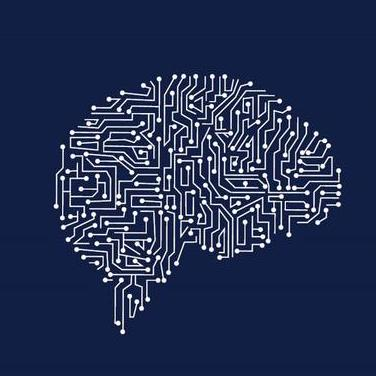Secrets¶
Sometimes projects require the use of secure information, like passwords or api keys, that you wouldn’t want to store in GitHub as text. This document will offer some recommendations for working with secret files.
Keep secrets in the environment¶
Secrets should never be hardcoded. Instead they should be stored as environment variables.
direnv, a shell extension, can take much of the hard work out of maintaining environment variable - as it automates the loading of environment variables when you cd into a directory containing a .envrc file.
.envrc files are blocked by default (to prevent them running automatically if you’ve cloned a repo) so enable them with direnv allow.
Example¶
This example uses a separate secrets file, as some programs do not support the export var=secret syntax.
.envrc:
#!bash
# `set -a` will export all variables that are sourced
set -a
#Call the secrets file
. ./secrets
## Return set the the default: `set +a`
set +a
secrets:
VERY_SECRET_ENV_VAR=12345
ANOTHER_SERET_ENV_VAR="password"
prefs.py:
import os
VERY_SECRET_ENV_VAR = os.environ['VERY_SECRET_ENV_VAR']
Secret files should never be committed¶
Secret files should never be committed to GitHub in a readable form.
To ensure this is the case maintain a .gitignore file that will prevent any files being committed. One idea is to end all secret files with a particular extension, then include that in the .gitignore file:
**/secrets
**/*.key
Perform checks before pushing¶
To check for files that contain secrets in a repo use trufflehog. This looks for strings with high entropy (that are probably passwords or keys) in a git repo.
# To install
pip3 install trufflehog
# Look for keys in the current repo
trufflehog .
Do not commit sensitive data¶
Often we work with data that should not be commited to Github (either in public nor in public repos**). For now, the easiest way to avoid this is to take care while commiting the files contained in your data folder.
Bonus: what to do if you actually commit sensitive data (or secrets) ?¶
Do not panic and follow the detailed instructions here
In short, using the recommended option, using filter-branch (less black-boxy than BFG), you should do:
# 1.
git filter-branch --force --index-filter \
"git rm --cached --ignore-unmatch PATH-TO-YOUR-FILE-WITH-SENSITIVE-DATA" \
--prune-empty --tag-name-filter cat -- --all
# 2.
echo "YOUR-FILE-WITH-SENSITIVE-DATA" >> .gitignore
$ git add .gitignore
$ git commit -m "Add YOUR-FILE-WITH-SENSITIVE-DATA to .gitignore"
# 3.
git push origin --force --all
# 4. After checking everything is cool:
git for-each-ref --format="delete %(refname)" refs/original | git update-ref --stdin
git reflog expire --expire=now --all
git gc --prune=now
# 5. Contact GitHub Support or GitHub Premium Support, asking them to remove cached views and references to the sensitive data in pull requests on GitHub.